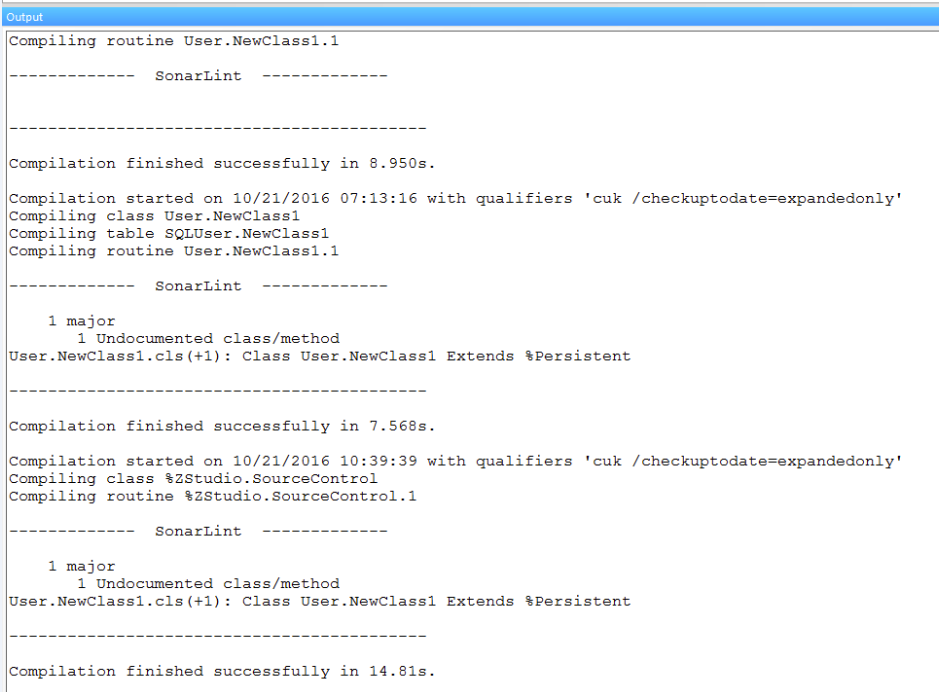Installation
1. Get the package
1.1 Download and unzip the CachéQuality for Caché Studio package from the downloads section. You will find two folders: sonarlint and studio.
1.2 Copy the sonarlint folder to the <caché_studio_root>/bin folder.
You can provide any improvement or request on the public repository on Github: https://github.com/litesolutions/cache-sonarlint-plugin
2. Import into Caché Studio
2.1 From Caché Studio, import the file %ZStudio.SourceControl.cls that can be found in the studio folder of the unzipped file.
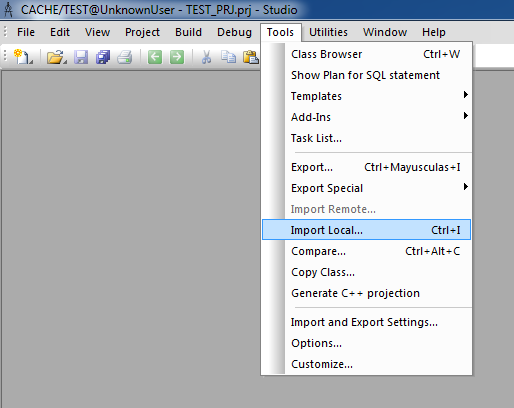
2.2 After the import you must compile the file and close Caché Studio.
3. Install the plugin on the server
3.1 Open Management Portal, and navigate to Home > System Administration > Configuration > Additional Settings > Source Control.
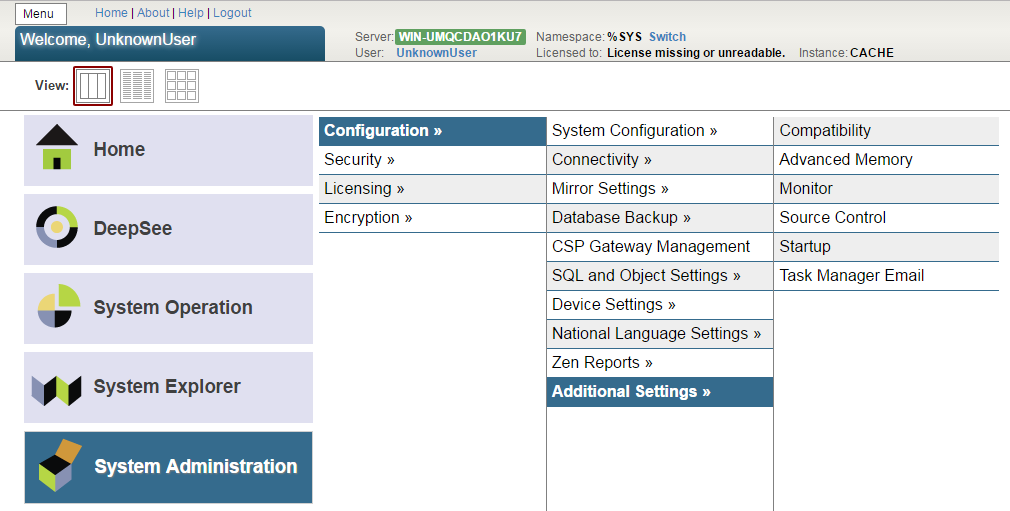
3.2 On the left panel, select the namespace in which you imported the %ZStudio.SourceControl.cls file in Caché Studio. On the right side, select the file %ZStudio.SourceControl.cls and save.
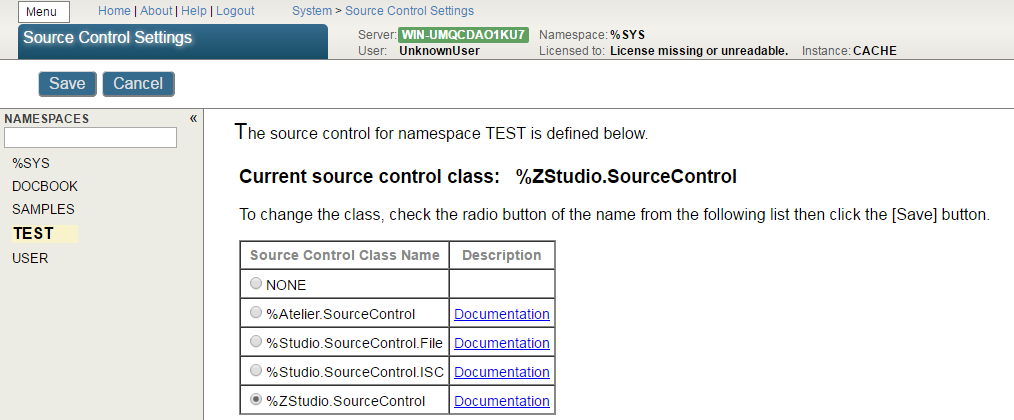
4. Verify the plugin
4.1 To check the plugin is properly installed, open the namespace in which you installed the plugin on Caché Studio.
4.2 Now, compile any file from your namespace. In the log panel you will see the results of the source analysis for that file.