cachedb-import Setup
If your sources are stored in a source control manager and they are in XML format, we need to transform those sources to cls format. In such case, we will do it with cachedb-import. If your source is a Cache database or you are storing sources in cls format, then you can skip this step.
1. Download cachedb-import
If you built your own version of cachedb-import, go to step 2
1.1 Create the directory where you will deploy cachedb-import and the output folder
> mkdir C:\sonarqube\cachedb-import
> mkdir C:\sonarqube\cachedb-import\output
1.2 Visit the cachedb-import release section on Github, and download the latest version to the folder previously created
2. Setup default configuration
2.1 Create the properties file in UTF-8 encoding
# Host where the Caché/IRIS installation is.
# The default value is localhost.
#host=localhost
# Port to connect to.
# The default value is 1972.
#port=1972
# REQUIRED: Caché/IRIS user
user=theuser
# REQUIRED: Caché/IRIS user password
password=thepassword
# REQUIRED: Caché/IRIS namespace in which the user has execution permissions
namespace=
# REQUIRED for connecting to IRIS
#iris=true
# OPTIONAL if you connect to Caché Database
# REQUIRED if you connect to IRIS Data Platform
# Don't use if for previous versions to Caché 2016.2
# If not specified, the default is empty
# Default webport in Caché and Ensemble is 57772
# Default webport in IRIS is 52773
#webport=
# OPTIONAL: Set to true if should be used SSL access
#webusessl=true
Remember: file encoding MUST be UTF-8 or you will get an error during build
1. Download cachedb-import
If you built your own version of cachedb-import, go to step 2
1.1 Create the work directories
$ mkdir /opt/sonarqube/cachedb-import
$ mkdir /opt/sonarqube/cachedb-import/output
1.2 Visit the cachedb-import release section on Github to check which is the newer available version
1.3 Download the latest version to the cachedb-import directory
$ wget -P /opt/sonarqube/cachedb-import https://github.com/litesolutions/cachedb-import/releases/download/v0.8/cachedb-import-0.8.jar
2. Setup default configuration
2.1 Create the properties file
# Host where the Caché/IRIS installation is.
# The default value is localhost.
#host=localhost
# Port to connect to.
# The default value is 1972.
#port=1972
# REQUIRED: Caché/IRIS user
user=theuser
# REQUIRED: Caché/IRIS user password
password=thepassword
# REQUIRED: Caché/IRIS namespace in which the user has execution permissions
namespace=THENAMESPACE
# REQUIRED for connecting to IRIS
#iris=true
# OPTIONAL if you connect to Caché Database
# REQUIRED if you connect to IRIS Data Platform
# Don't use if for previous versions to Caché 2016.2
# If not specified, the default is empty
# Default webport in Caché and Ensemble is 57772
# Default webport in IRIS is 52773
#webport=
# OPTIONAL: Set to true if should be used SSL access
#webusessl=true
3. Set cachedb-import ownership
3.1 If you are running the cachedb-import from a Continous Integration server, like Jenkins, you have to set proper ownership to allow the CI server to run. In our example, we will run in Apache Tomcat 8 (see Jenkins Installation), so we must set the tomcat8 group ownership
$ chown sonar:tomcat8 -R /opt/sonarqube/cachedb-import
3.2 Setup permissions
$ chmod 774 /opt/sonarqube/cachedb-import/output