Standalone mode
As soon as you have finished the installation, your code will be analyzed each time a file is compiled.
In standalone mode, you cannot configure the plugin to use a set of rules. In that case, the default active rules deployed with CachéQuality plugin will be run always.
If you want to configure a set of rules, you need to use the connected mode.
Back from a connected mode
If you were using a connected mode, but you want go back to a standalone mode, just type the following command on the terminal of the namespace in which you want to work on standalone mode:
Kill ^SonarLint