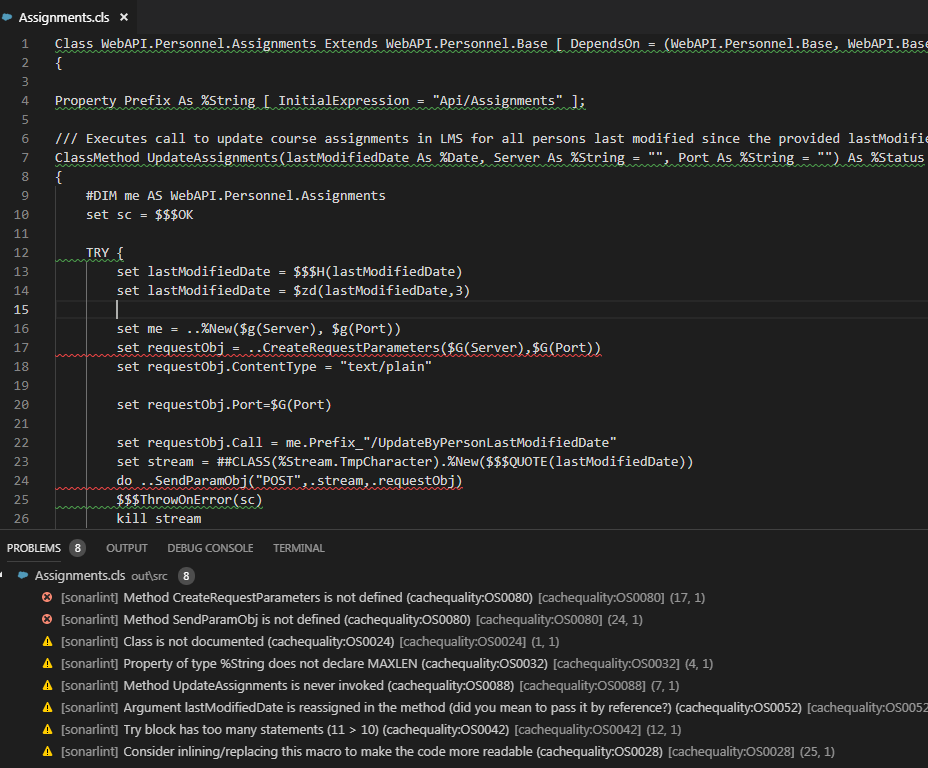Installation
You can provide any improvement or request on the public repository: https://marketplace.visualstudio.com/items?itemName=litesolutions-es.sonarlint-cq-vscode
1. Install objectscriptQuality for VSCode
1.1 Open Extensions Marketplace on VSCode from the left panel and type objectscriptquality

1.2 Click on Install button on the objectscriptQuality for VSCode extension
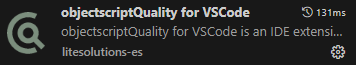
1.3 You can see the following view when installation is done, including an additional plugin SonarLint in the left bar
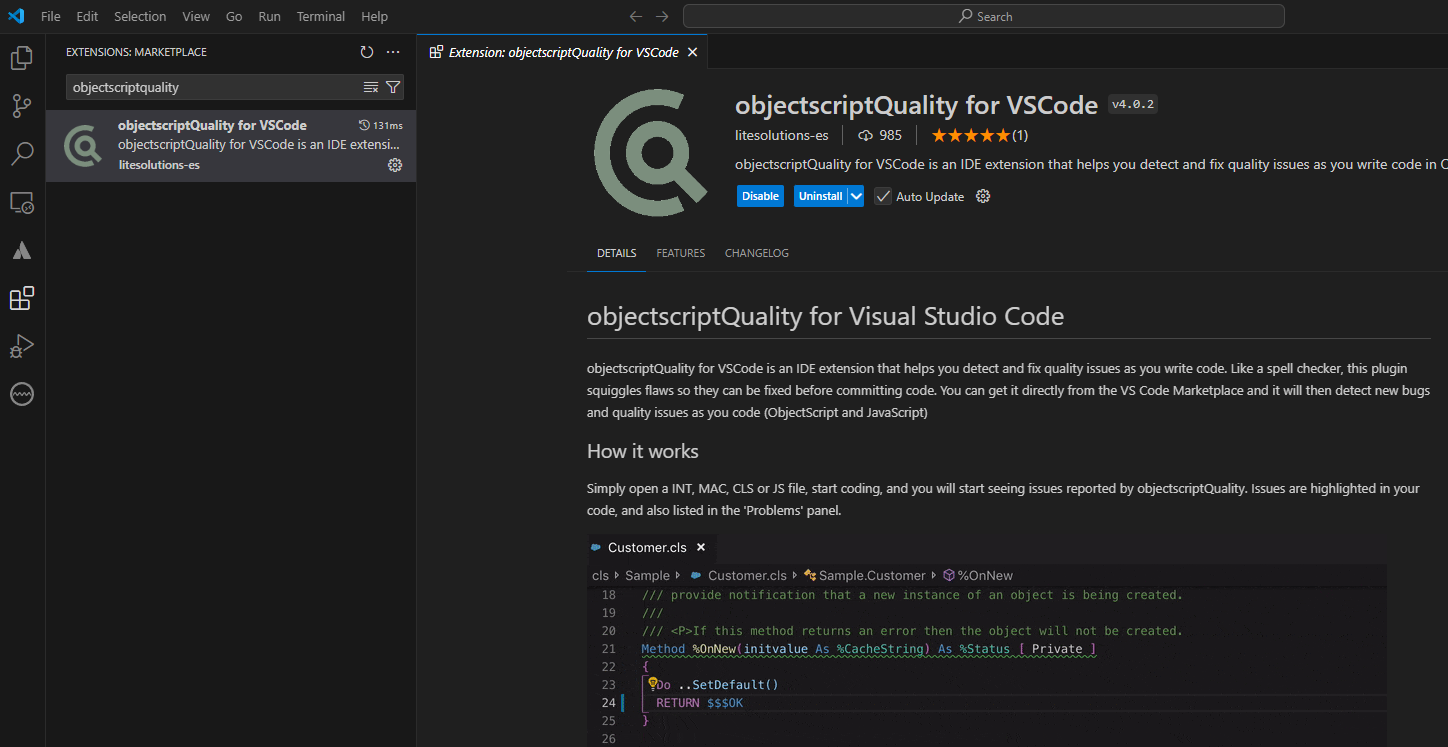
2. Your first analysis
2.1 On VSCode, open your .cls / .mac / .int file and you will see automatically any problem found by the extension