Parameters
Following we have gathered the most common parameters used in analysis.
SonarScanner
| Parameter | Description | Example of usage |
|---|---|---|
| sonar.projectKey | The project's unique key. Allowed characters are: letters, numbers, -, _, . and :, with at least one non-digit. | -Dsonar.projectKey="$JOB_NAME" |
| sonar.projectName | Name of the project that will be displayed on the web interface. | -Dsonar.projectName="$JOB_NAME" |
| sonar.sources | Comma-separated paths to directories containing main source files. Read from build system for Maven, Gradle, MSBuild projects. Defaults to project base directory when neither sonar.sources sonar.tests is provided. |
-Dsonar.sources=./src |
| sonar.tests | Comma-separated paths to directories containing test source files. Read from build system for Maven, Gradle, MSBuild projects. Else default to empty. |
-Dsonar.tests=./test |
| sonar.projectVersion | The project version. After you change this parameter, the "New Code" tab will show difference between previous version and current one. | -Dsonar.projectVersion=1.0 |
| sonar.coverageReportPaths | Path to export the coverage report. See Code Coverage with Unit Test Framework. |
-Dsonar.coverageReportPaths= "$WORKSPACE/codecoverage/codecoverage.xml" |
| sonar.objectscript.cobertura.reportPaths | Path to the Cobertura XML reports. Multiple paths may be comma-delimited. May be absolute or relative to the project base directory. See Code Coverage with Test Coverage Tool. |
-Dsonar.objectscript.cobertura.reportPaths= "$WORKSPACE/codecoverage/codecoverage.xml" |
| sonar.objectscript.codeVersion | Version of the IRIS or Caché database for which the code is intended. | -Dsonar.objectscript.codeVersion=2020.4 |
| -x | Enables debug information. | -x |
See also: Analysis Parameters