OPEN without a timeout
objectscriptQuality release
Id
OS0056
Rule type
Code Smell
Severity
Blocker
Blocker
SQALE characteristic
- Reliability
- Fault tolerance
Remediation function
Constant/issue
Remediation cost
1h
When you use OPEN and do not specify a timeout, as in:
// Open a file read only
open "myfile":("R")
then the process will block indefinitely until the resource is available.
For instance, in the example above, if myfile does not exist, the process will hang.
For this reason, you should always specify a timeout. Note that a timeout of 0 will return immediately if open fails, so in the event of files, you might want to use that, and check afterwards for the $TEST variable to check whether the open succeeded. For instance:
// Note the 0
open "myfile":("R"):0
if ('$test) {
// Oops! Open failed...
}